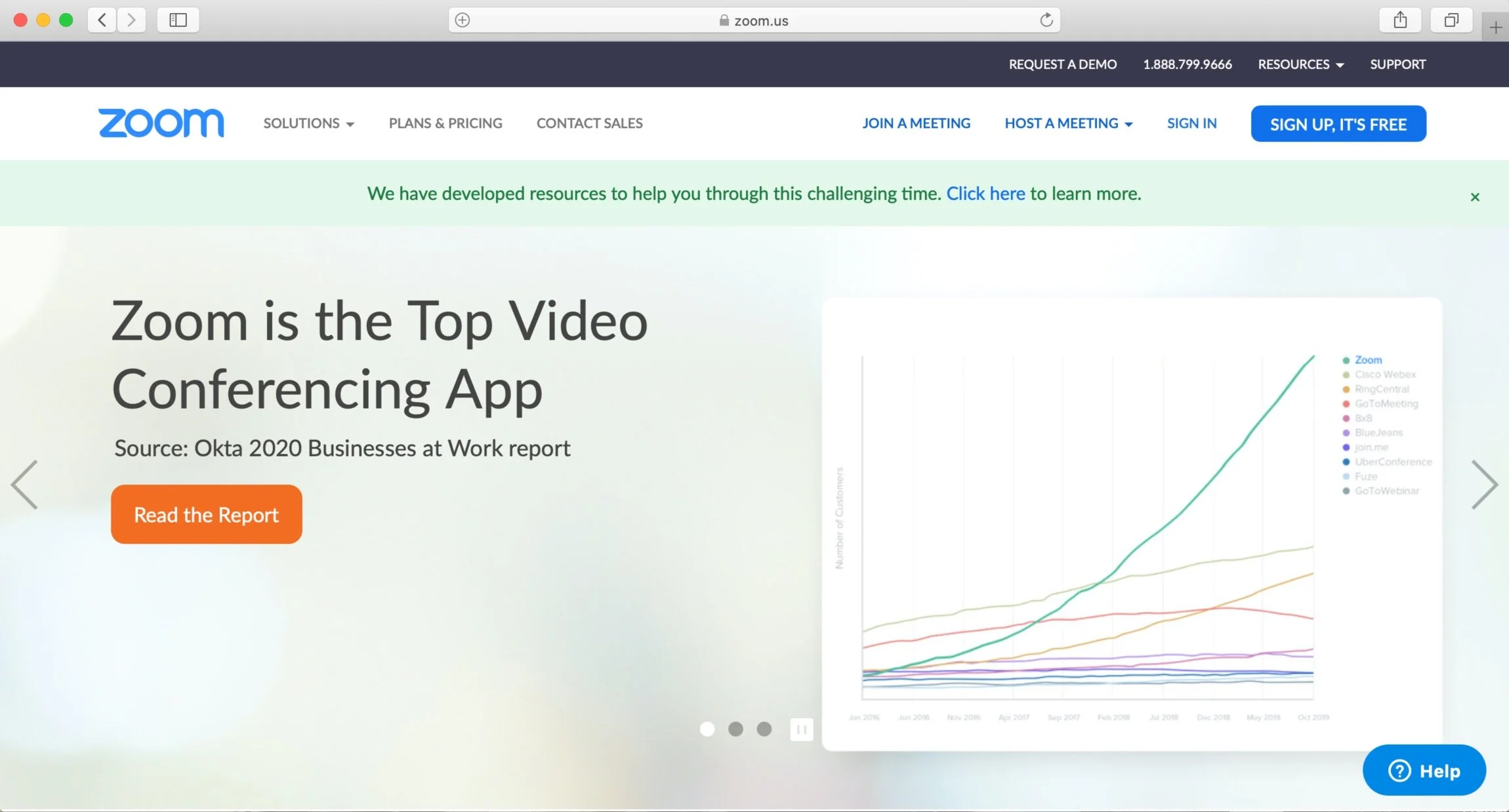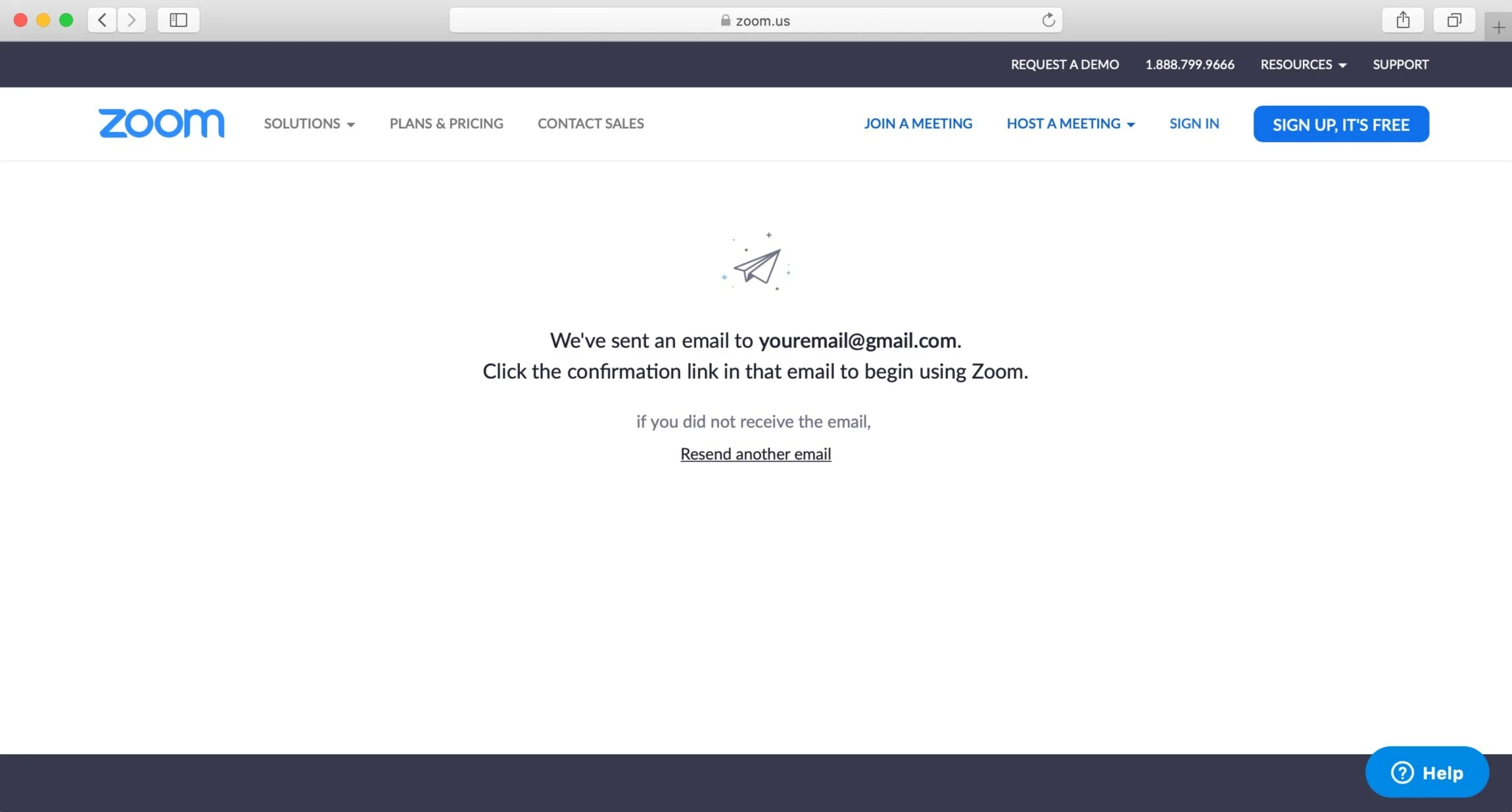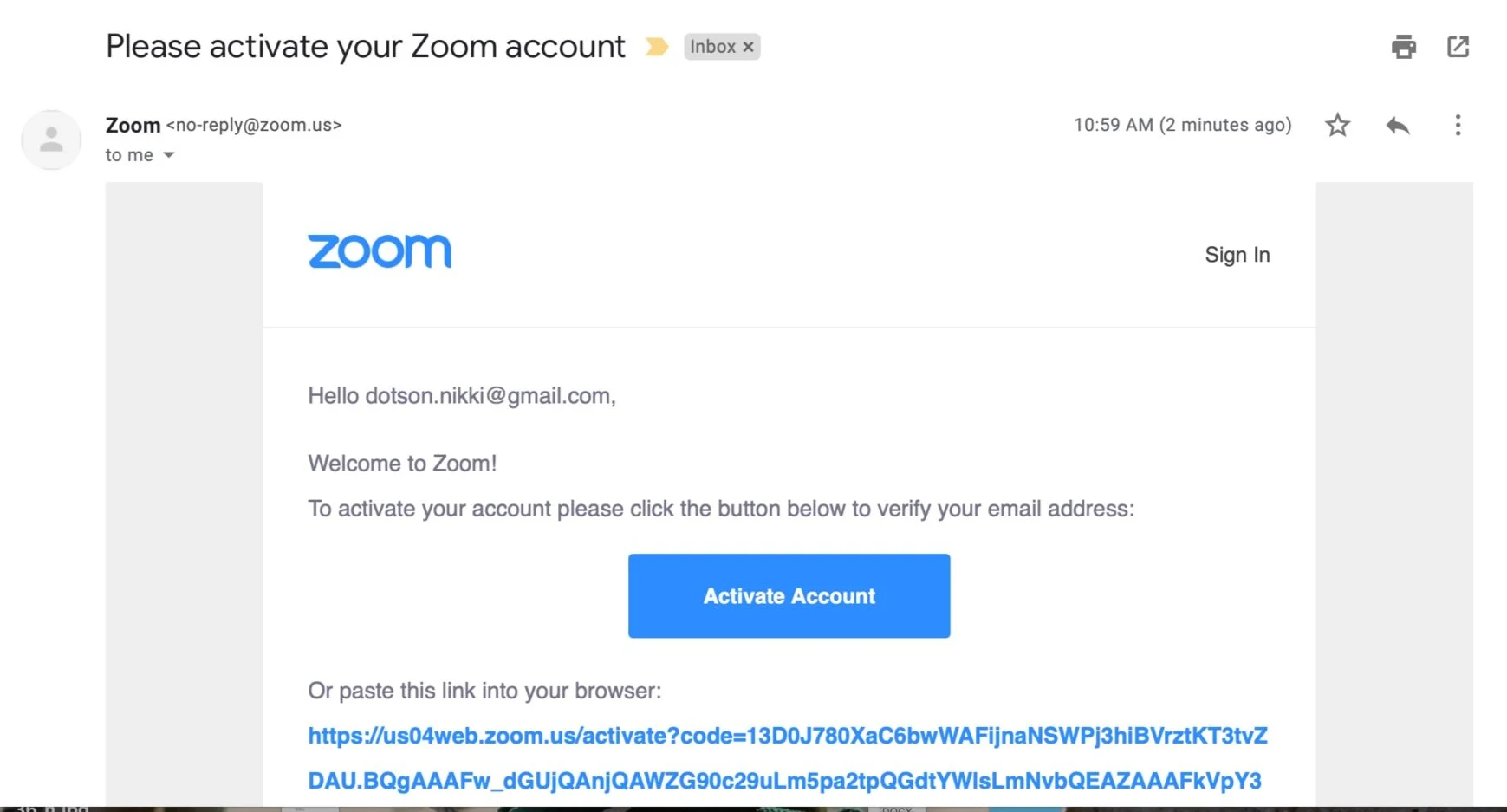Getting started with Zoom is super simple! Just go to www.zoom.us and follow these instructions to set up your account :)
1) Click the tab in the upper right corner that says “Sign up, it’s free”.
2) Enter your email and press the sign up button.
3) Great! Now go check your email for the confirmation link.
4) Click the click to activate.
5) Follow the prompts from here and you are all set up with a free Zoom account!
Once your account is set up, you will be able to easily click on any Zoom meeting links to join a live stream. I find that having my password saved to my device streamlines my experience even more. Enjoy!